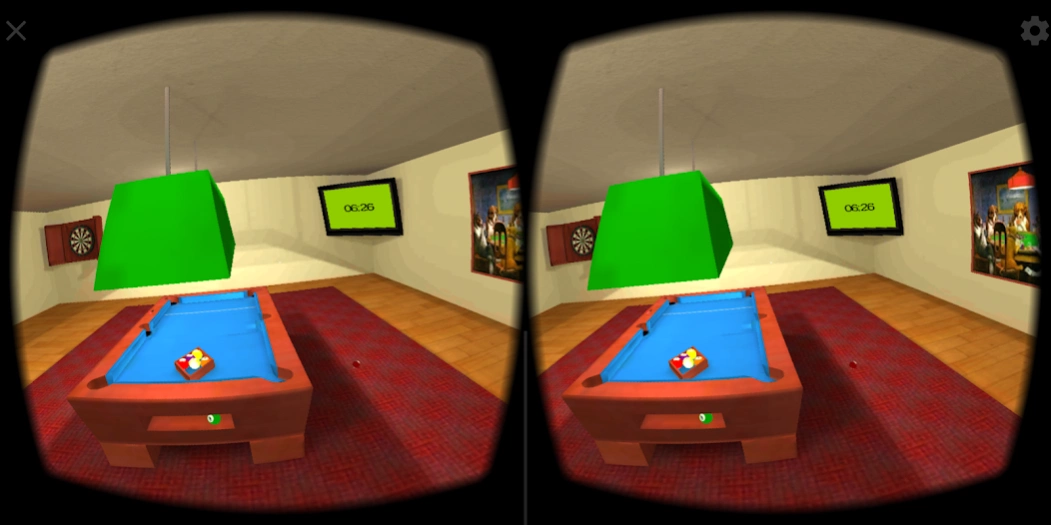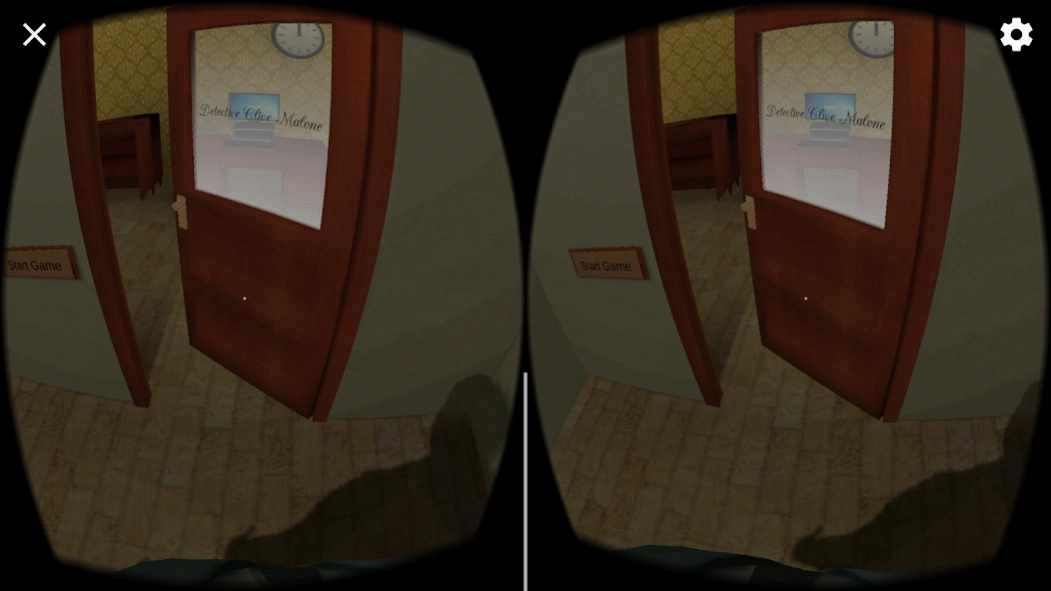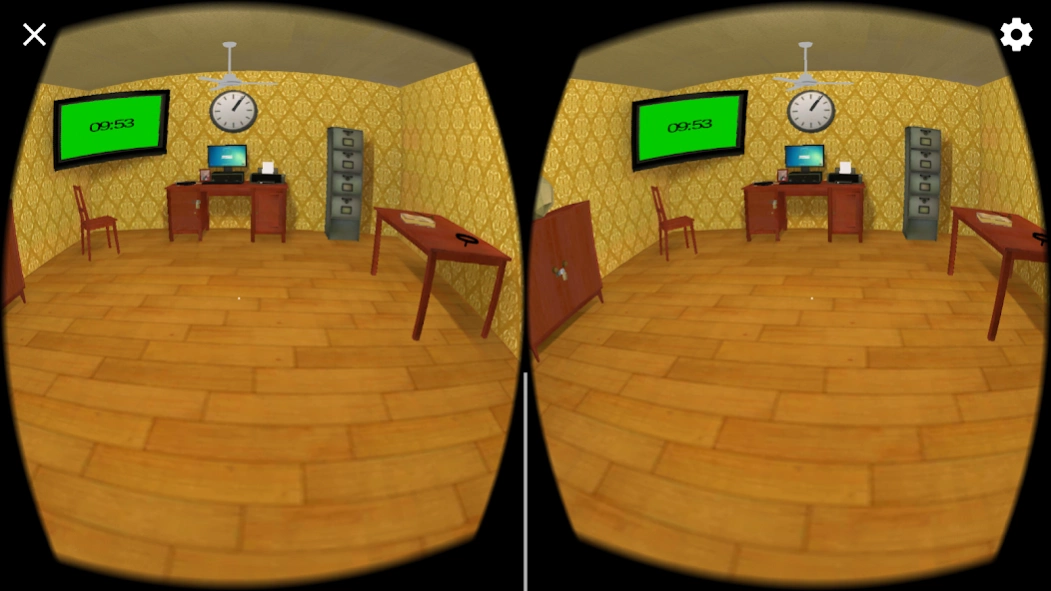VR Puzzle Room
Free Version
Publisher Description
VR Puzzle Room - Can you escape in time? Escape the room(s) in this VR Puzzle Game!
Whats new
Daydream support added!
Escape the rooms in a whole new way with Daydream!
Use the Daydream controller to move through the rooms and interact with the environment.
The Daydream view headset and daydream motion controller are now fully supported.
Google Cardboard and other compatible headsets are still supported.
New Room
Continue the escape with the Game Room, a new escape room with more challenging puzzles!
Unlock the full game to access the next level, all future levels and features.
Unlock level select.
Unlock unlimited time mode.
You can still escape from Clive's Office completely free, with no ads.
The Game
Detective Clive Malone has disappeared while tracking down a dangerous killer and you have been hired to find him. Your first stop is Clive's office, but something doesn't feel right. Before you have time to act on your instinct it's too late, its a trap!
Put your detective skills to the test and find the way out, but hurry the "Carnival Killer" is watching. Deerstalker and pipe optional.
Controls
- Move around the room by walking in place or nodding your head.
- Interact with items by looking at them or using Google Cardboard v2 button.
- Or use a Bluetooth controller (tested with Freefly VR but any should work).
- Or use the Daydream controller.
Features
- Walk in place movement (reduces nausea).
- Supports most headsets.
- High framerate (reduces nausea)
- No jump scares (this is not a horror game, it is just a puzzle game)
- Interactive, immersive environment
- No Ads! Play the first level completely free.
- Purchase full game to unlock all levels, and all future levels and features for less than the price of a cup of tea!
WARNING - Be aware of your surroundings, clear a wide open space to prevent accidental collisions and injury (you don't have to move, but its easy to forget where you are). Many VR games can induce nausea, this game follows guidelines and best practice to minimize the chance of this, but if you feel nauseous, please take a break, you can always try again!
Walkthrough
Stuck? Want to know if you are on the right track? There's a great walkthrough video here:
https://youtu.be/D-T2RzDsYKM
Notes from the Developer
This game was developed in my spare time, and while many of the assets (such as 3d models and images) I have created myself. I also have a number of people to thank, for assets they have made available for free online. A full list of free assets used in the making of this game can be found here:
https://sites.google.com/view/softkitty/credits
If you enjoyed this game and would like to see more levels. please help and let me know by leaving feedback in the play store and sharing.
Thank you for playing!
SoftKitty
@softkittygames
About VR Puzzle Room
VR Puzzle Room is a free app for Android published in the Puzzle & Word Games list of apps, part of Games & Entertainment.
The company that develops VR Puzzle Room is Soft Kitty. The latest version released by its developer is 1.0.
To install VR Puzzle Room on your Android device, just click the green Continue To App button above to start the installation process. The app is listed on our website since 2017-12-16 and was downloaded 1 times. We have already checked if the download link is safe, however for your own protection we recommend that you scan the downloaded app with your antivirus. Your antivirus may detect the VR Puzzle Room as malware as malware if the download link to uk.co.softkitty.puzzleroom is broken.
How to install VR Puzzle Room on your Android device:
- Click on the Continue To App button on our website. This will redirect you to Google Play.
- Once the VR Puzzle Room is shown in the Google Play listing of your Android device, you can start its download and installation. Tap on the Install button located below the search bar and to the right of the app icon.
- A pop-up window with the permissions required by VR Puzzle Room will be shown. Click on Accept to continue the process.
- VR Puzzle Room will be downloaded onto your device, displaying a progress. Once the download completes, the installation will start and you'll get a notification after the installation is finished.